Billing Policy
Our normal business hours are Monday - Friday 9am - 5pm EST.
If you have a true business emergency related to your website after our normal business hours; please email urgent@legendwebworks.com.
Billing Policy
The following Terms of Use constitutes the Legend Web Works, LLC Billing Policy and applies to all Legend Web Works, LLC clients.
Please feel free to contact us with any billing policy questions or requests
• Online: 24hrs a day through your account access at Support.LegendWebWorks.com
• Email: Billing@LegendWebWorks.com
• Phone: Monday through Friday, 9:00am to 5:00pm EST at (513) 492-9008
eCheck Authorization Form
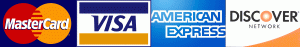
What forms of payment do you accept?
We can accept:
- MasterCard
- VISA
- American Express
- Discover
- Debit Card
- echecks
Please contact billing@legendwebworks.com for more details.
How do I update my credit card information?
Please call our office directly to update the credit information you have on file.
Local: (513) 492-9008
For your security please do not send updated credit card information or any other sensitive information via email.
How do I access my invoices?
- Go to support.legendwebworks.com
- Enter your username and password
- Click the Billing tab
- Unpaid invoices are located under Open Invoices
- Paid invoices are located under Paid Invoices
- Click the View icon next to the invoice you’d like to see to open that invoice.
- When you're viewing an open invoice, you can click pay invoice in the upper right corner to pay the invoice or print invoice to print for your records.

